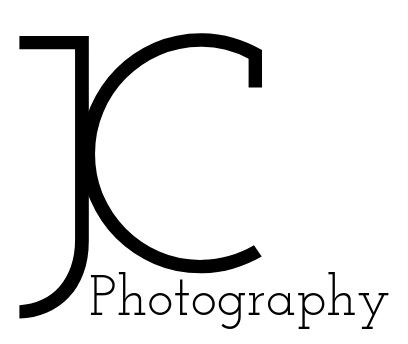It is the time of the year where Sydney is lit up vibrantly at the Vivid Sydney Festival of Light and its the perfect opportunity to do some night photography!
All the landmarks were lit up with colourful lights and projections and it is up to your imagination to create some beautiful images. I went and shot on the first night of the festival with 2 main ideas. Knowing that there will be hundreds or even thousands of photographers there, I want to do something slightly different, so my goal was to create a timelapse video and a photo collage for a big print.
First, Vivid is famous for its ever changing projections and even though they are stunning on its own as you can see below,
I find the animation adds another dimension to it, and I have always wanted to try a timelapse, so I tried it out!
Setup
For that night, I have used mostly my ultra wide angle (14-24mm) and my telephoto (70-200mm). For those who are in Sydney, needless to say there are plenty of vantage points around the city that you can take, so any lens you have will probably work and you just need to find the right angle for yourself. A tripod is almost essential if you want to get the best shots and I would recommend a remote trigger as well if you want to make sure you won't be shaking the camera. Of course, you will probably need a flash if you want to take photos of your friends as well, but I will leave that till next time.
Settings & Shooting Tips
I am sure settings varies between different cameras and different lenses but for these shots, I have used aperture of f2.8 and shutter speeds ranging from 1/6 to 1/20 depending on the situation. In order to get the projections sharp, you need a high shutter speed, but with that you need to increase the amount of light coming through by lowering your f stop and increasing your ISO. Therefore, I have chosen the largest aperture possible and the lowest shutter speed that I can go and still get a good shot. I tried to keep the ISO as low as possible to reduce the noise, so I have chosen ISO 400. These are by no means the only settings, but they do offer you a starting point and hopefully some understanding behind how to choose your settings.
A few things to note are: 1. If you are using a large aperture, your depth of field will be limited, you can work around this by position yourself so that the entire surface of the building is perpendicular to your line of sight (e.g. standing right in the middle in front of the building) to ensure your focus plane covers the whole building. 2. If you are using smaller sensor cameras, please adjust the settings accordingly as a smaller sensor size limits the amount of light, so you will have to lower your shutter speed or increase your ISO to compensate.
In terms of my timelapse set up, I have used the in camera interval shooting mode and it is taking a picture every 3 seconds. You can vary your interval and that will affect the speed of your final results. A shorter interval will slow down your timelapse and vice versa, you can also vary your interval to create a slow-motion effect. I will defiantly do more timelapse video and make a separate post about that, so stay tuned!
Results
Here it is, the timelapse that I set out to do and I hope you enjoy it and for those who are not around Sydney, I hope my video can do it justice and bring a piece of my beautiful city to you.
Because there are just so many stunning projections, I think it will work well with a collage, so here is a my favourite collection of the shots I have taken so far.
Even though it is important to take pictures of the key attractions, there are also plenty of other installations that are worth stopping and framing for. Long exposure is your friend if you want to blur out the crowd, but at times adding that human element will make the difference between your pictures and someone else's.
Final Thoughts
With that many photographers shooting pictures, there is no doubt that someone will probably get a similar picture, but that shouldn't stop you from trying to create images that you want. There are definitely plenty of interesting shots that you can get, so why are you still sitting around, grab your gear and go create some stunning images!
In order to thank you for your support, I am offering the full res JPG for FREE. You can access the free download by clicking HERE .
If you have enjoyed my photos, please feel free to share it with your friends and families. You can also like and share my facebook page!
If you would like to support me even further, you can pick out a framed print of my collage on the right!
Until next time!
Cheers,
Jonathan